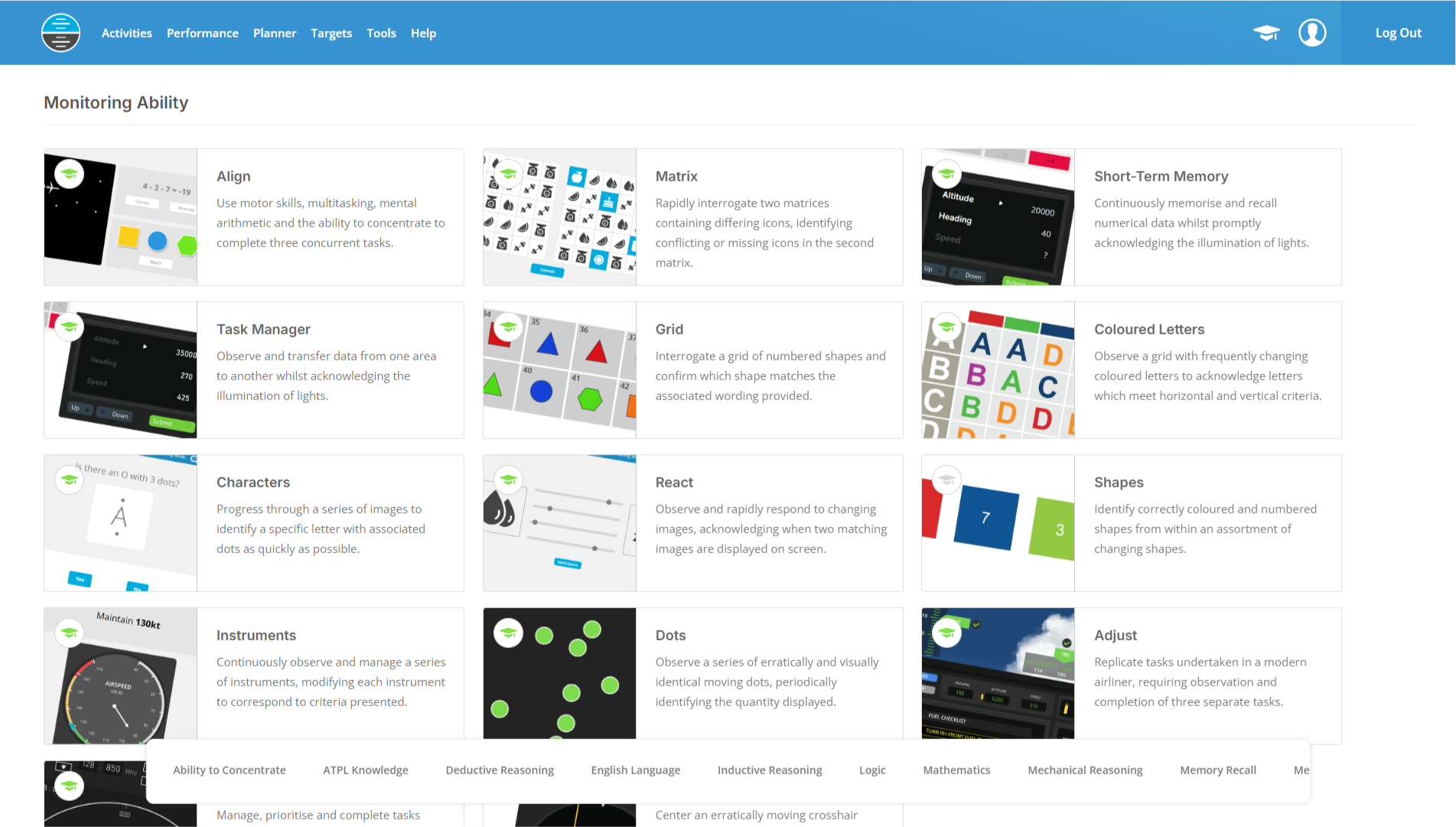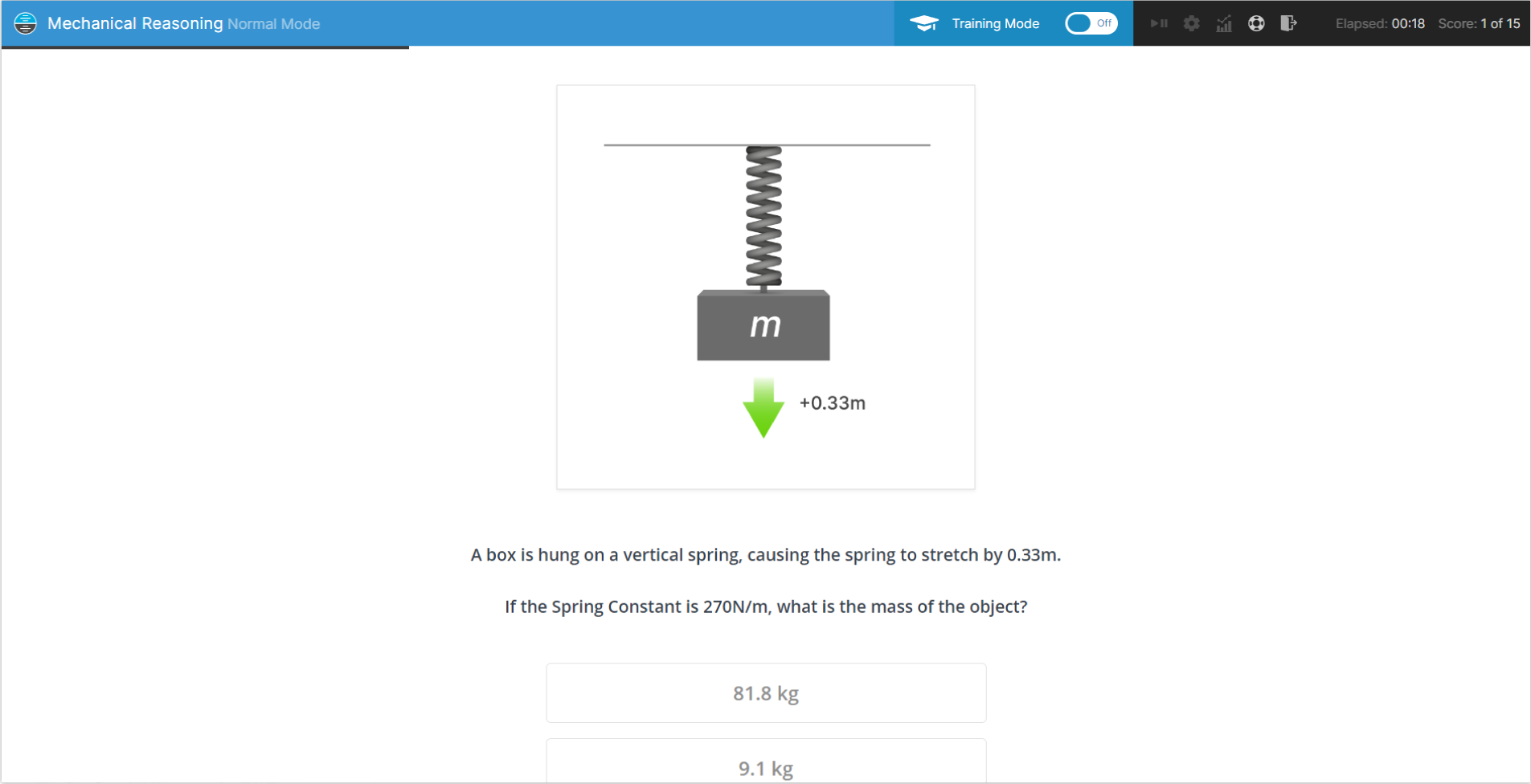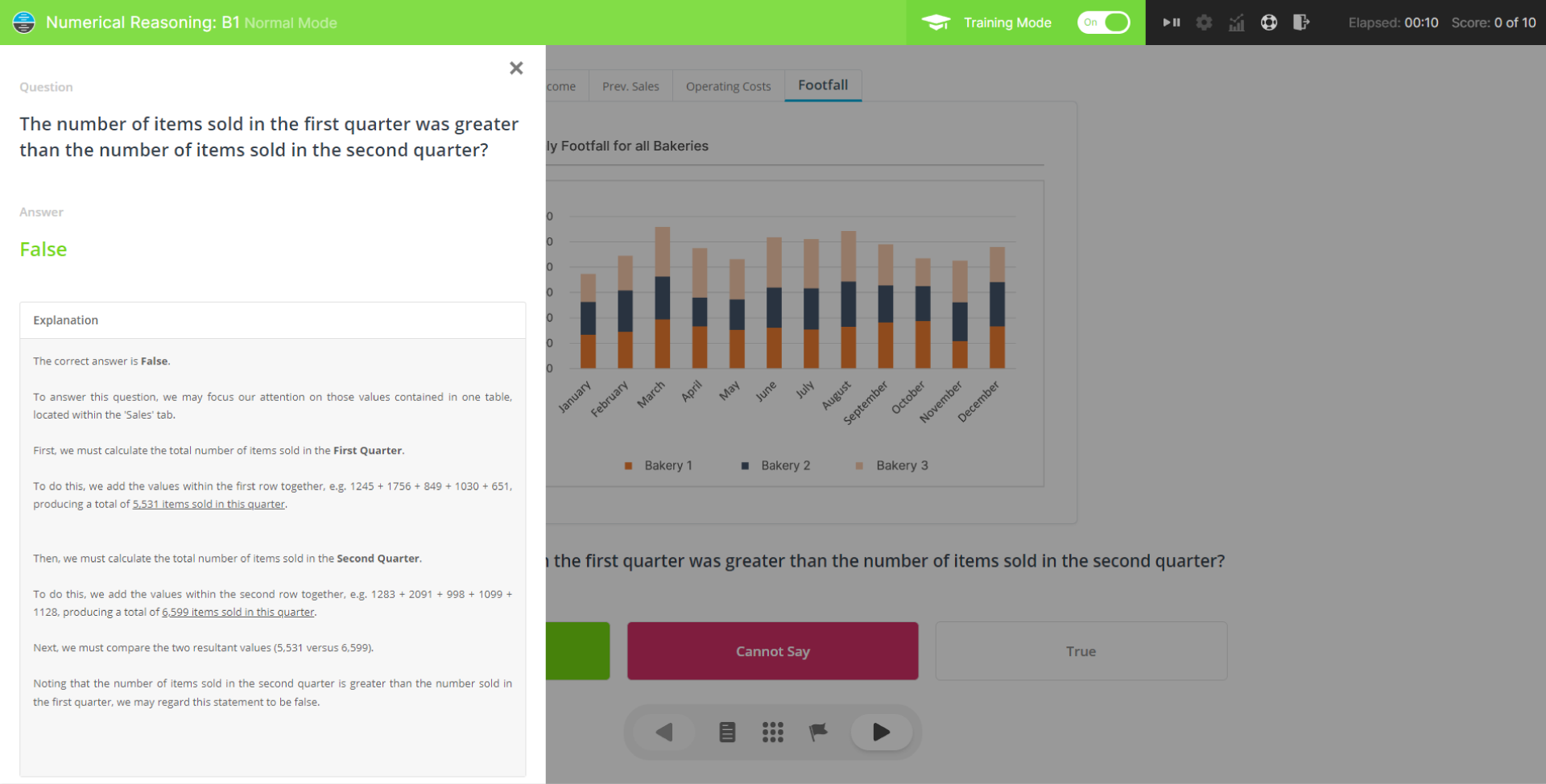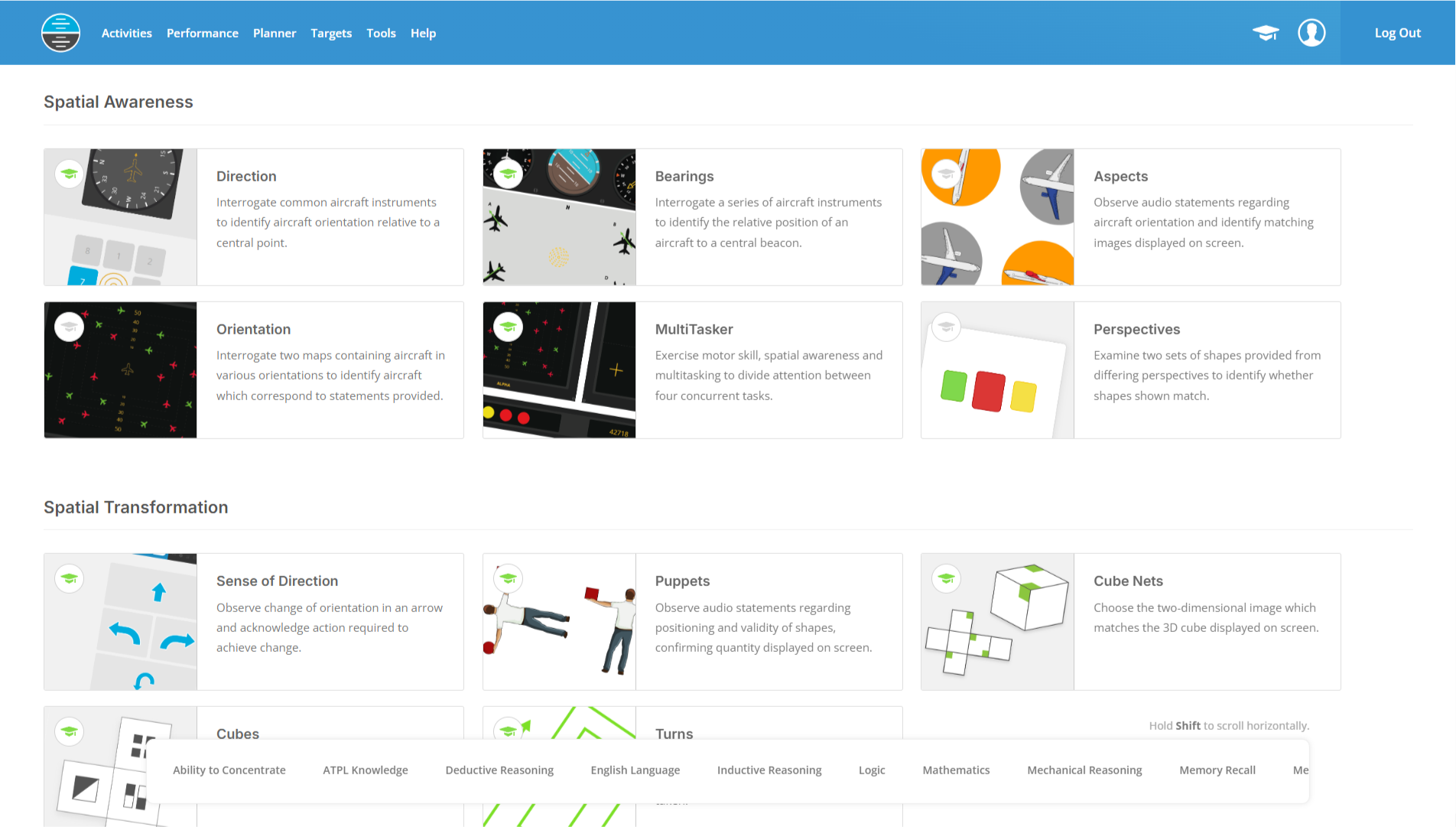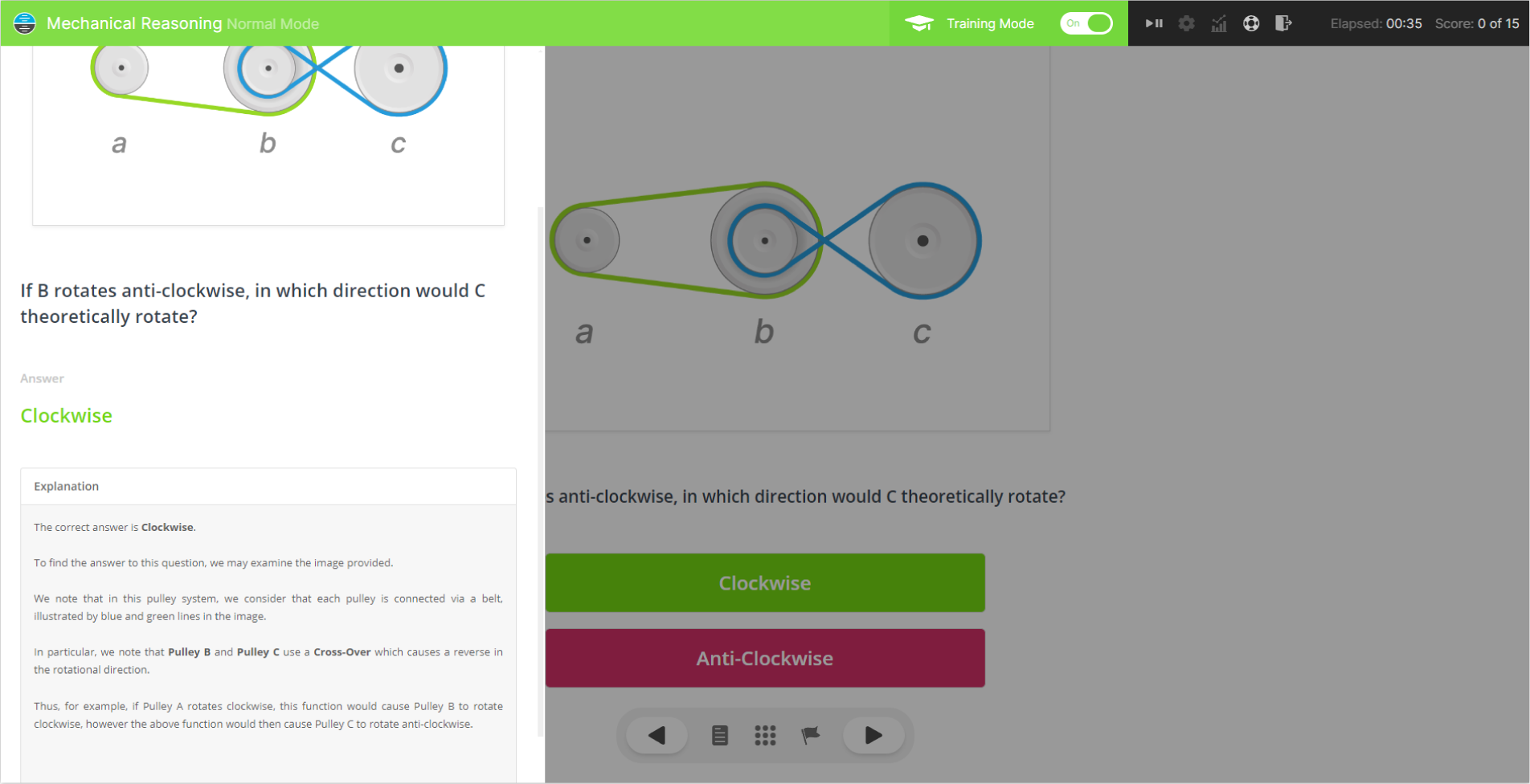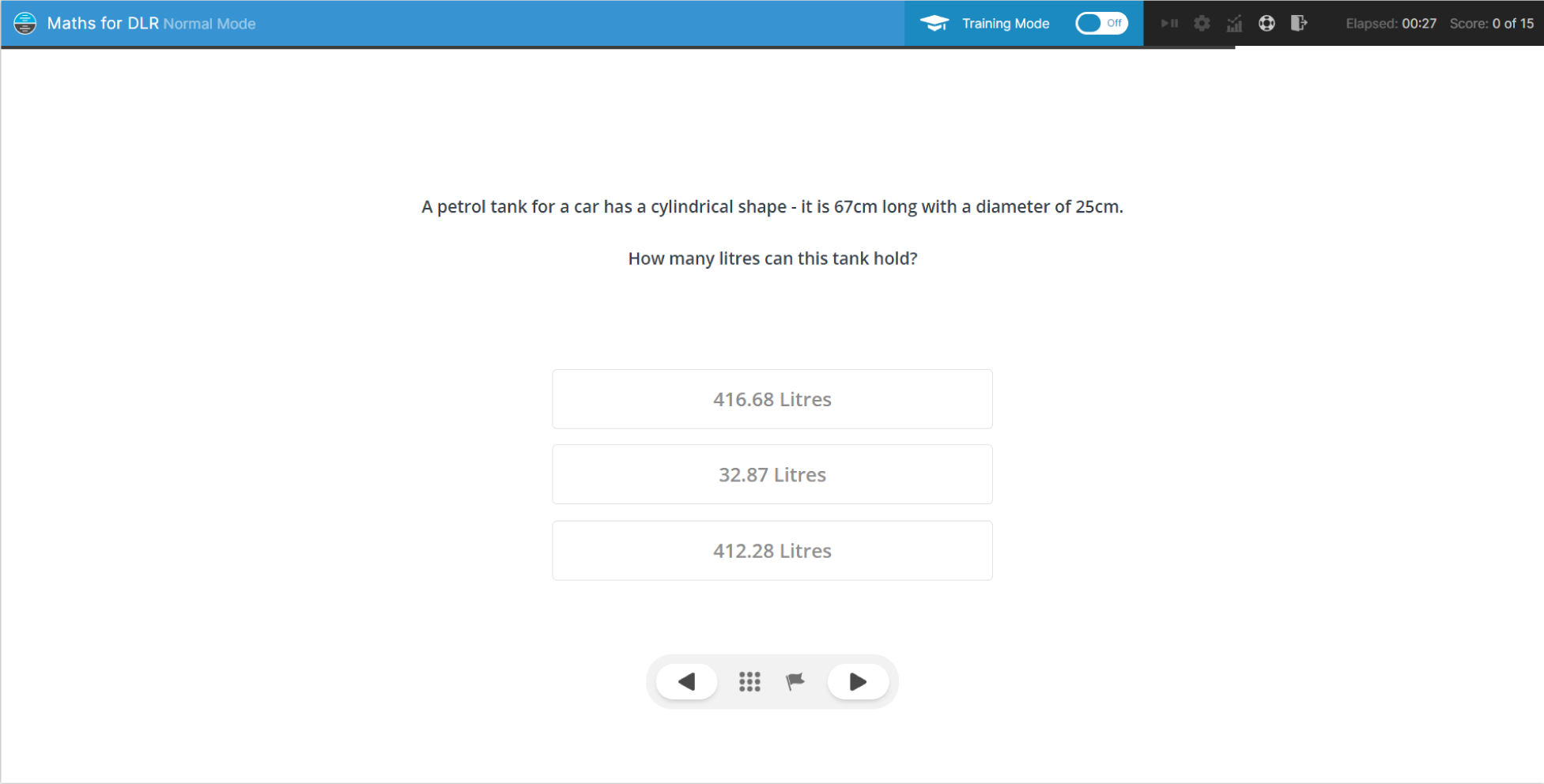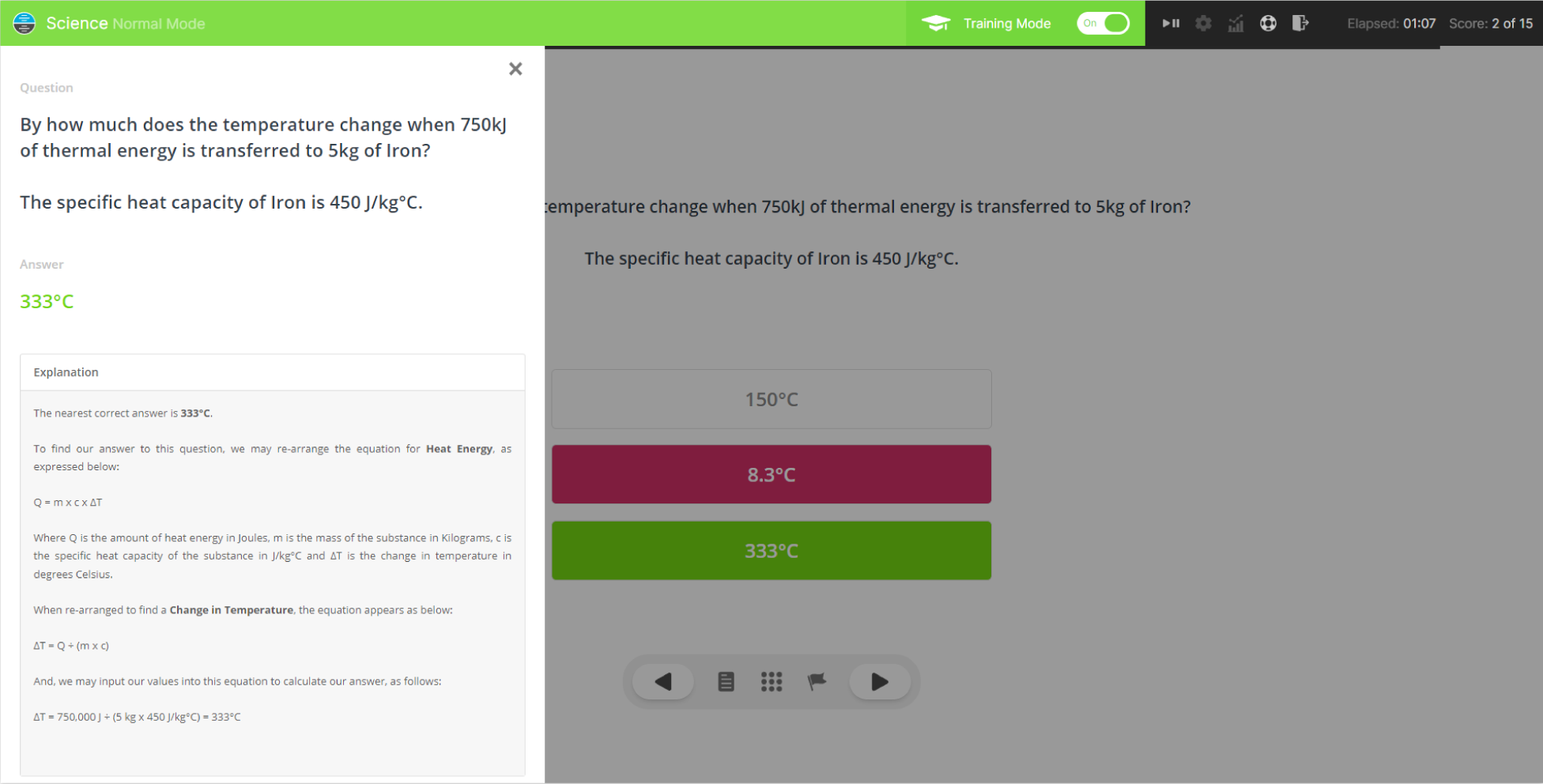Instant Activation
One-on-One Support
Multi-Device Compatibility
Transform your web browser in to a Cessna Citation II flight simulator with Realistic Instrumentation and Flight Physics as you perform a series of manoeuvres to satisfy criteria in Handling Test mode.
Fly through Turbulence and different Times of Day in real-world and accurately modelled 3D Environments on PC, Mac and Apple iPad® using a USB Controller to effect change pitch, bank and engine power.
Moderate rate of climb with a VSI, navigate to a VOR radial with a Functioning HSI and DME, and familiarise yourself with the flight test simulator within Free Roam Mode, all from within your web browser.




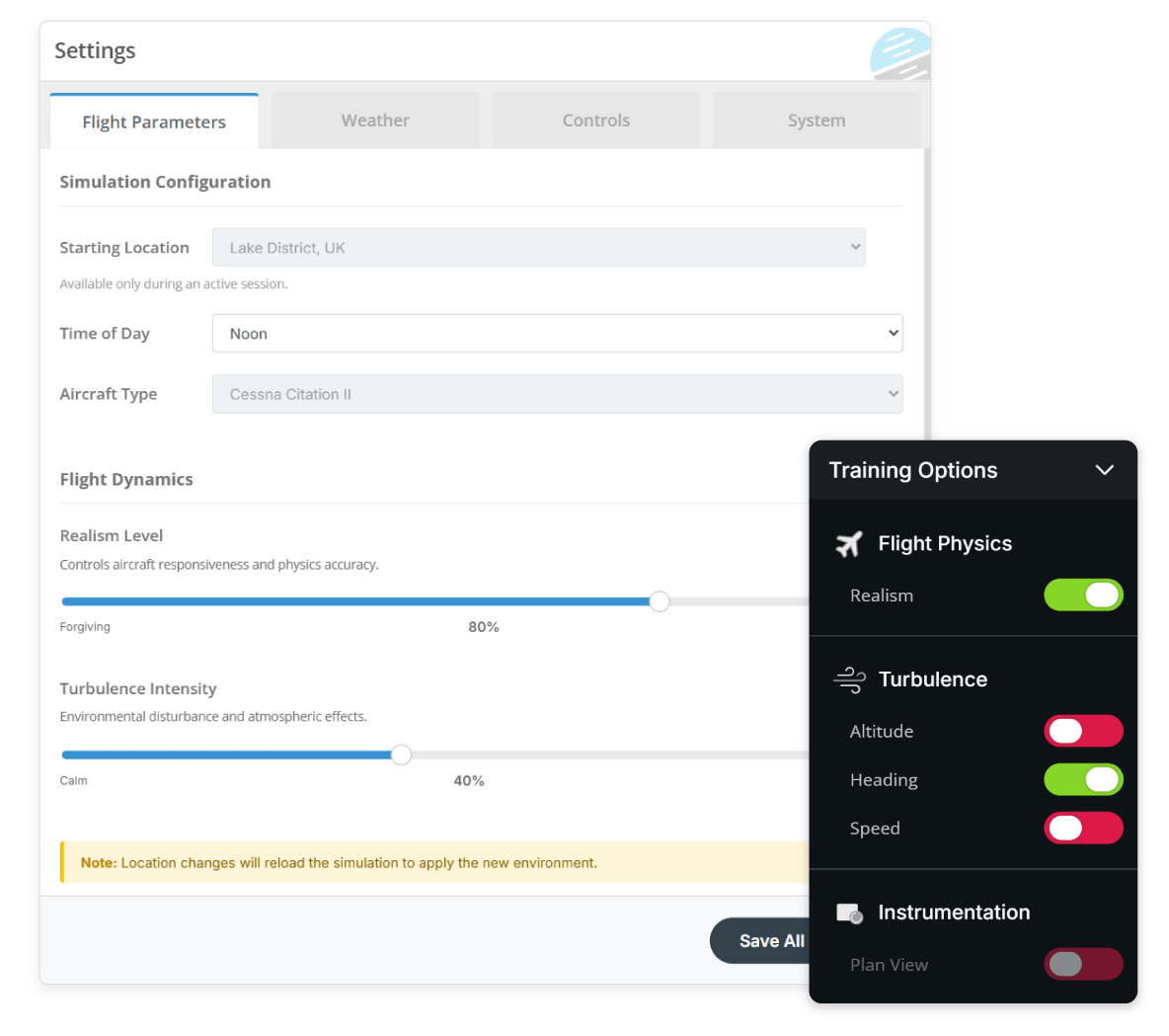
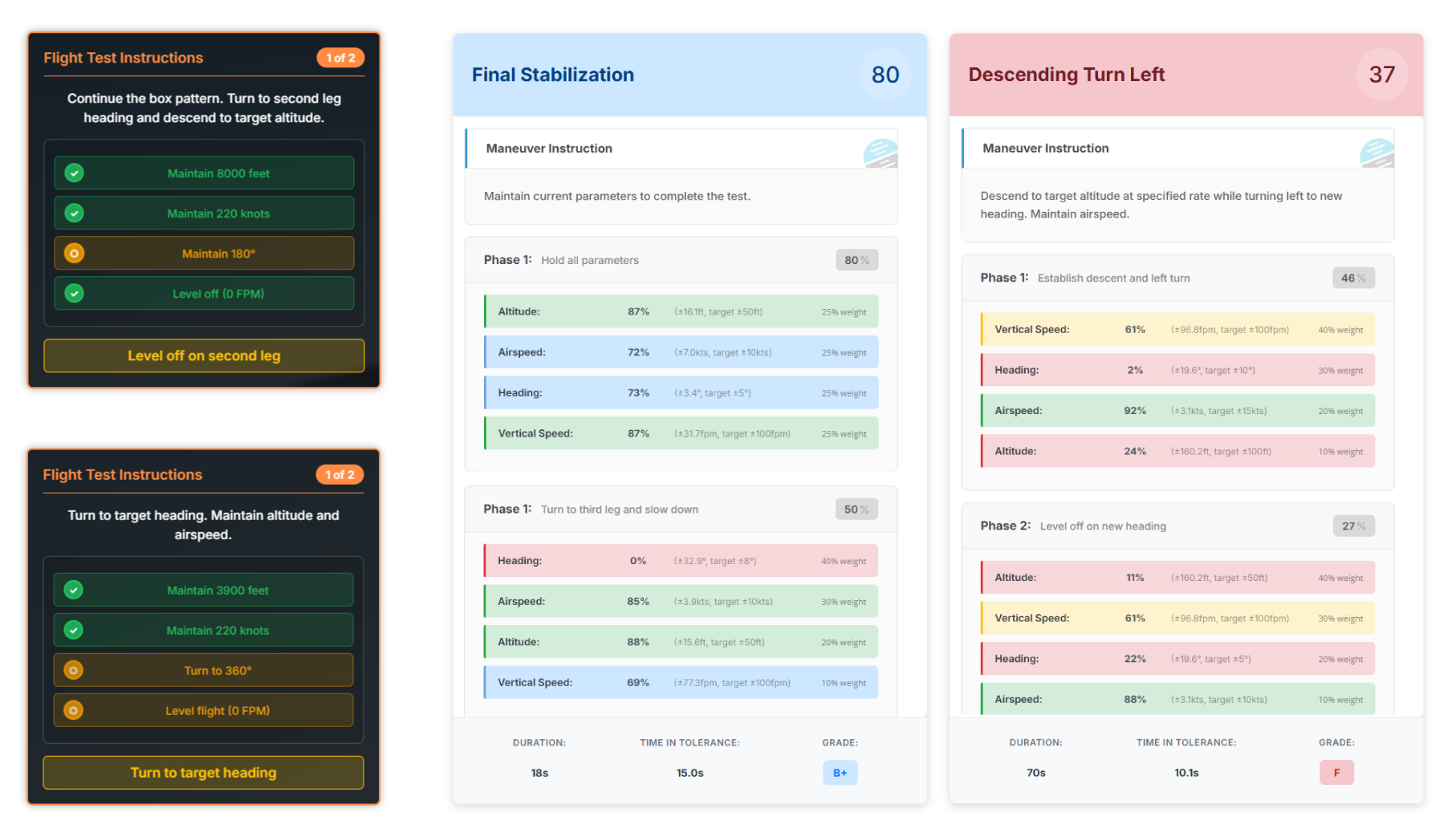
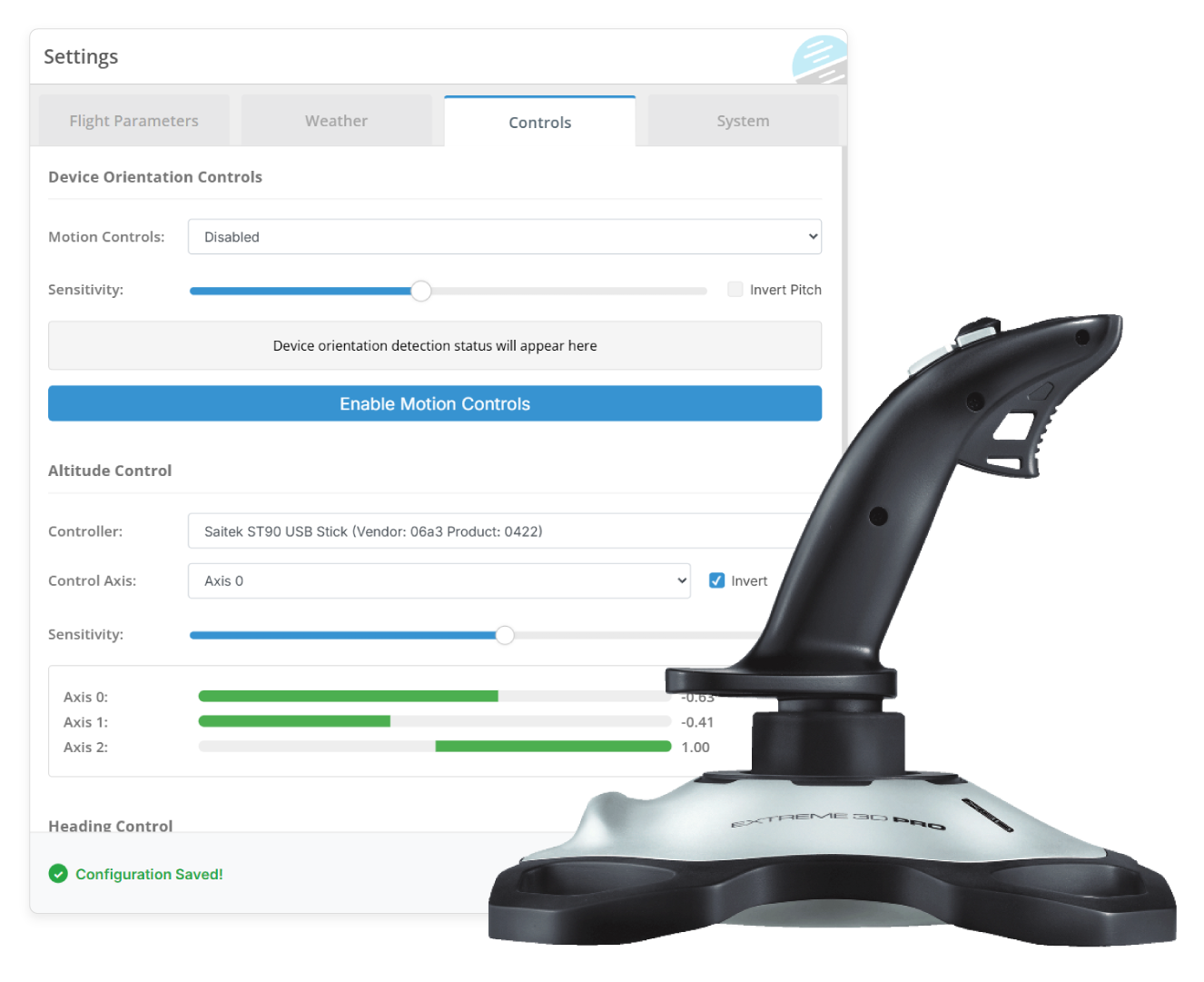
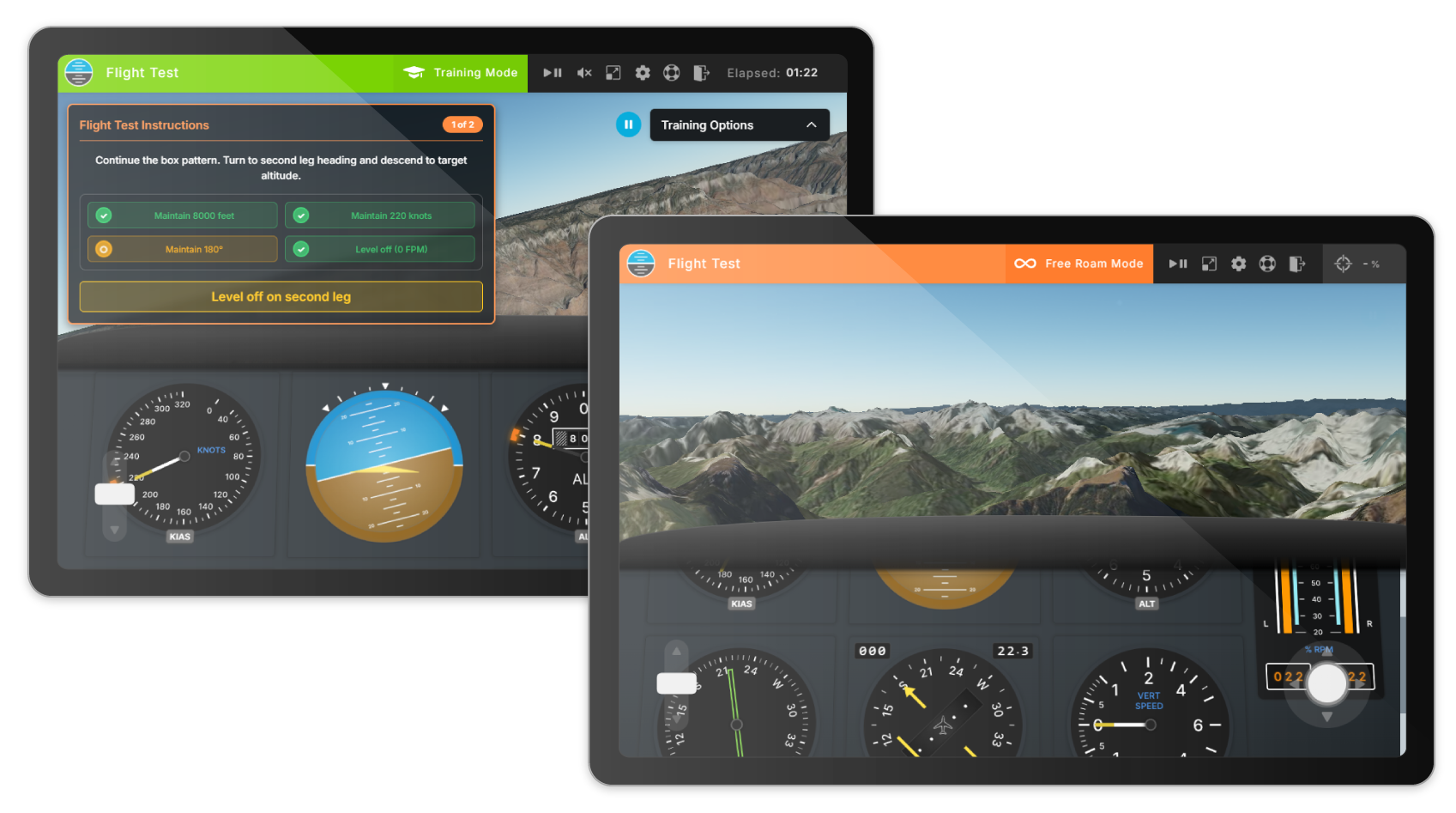
Whether you're preparing for assessment at an Airline, readying yourself for assessment at a Flying School or anticipating invitation to assessment within a Cadet Scheme, use our wide variety of activities to prepare for any eventuality.
Accompanied with Explainer Videos, Visual Walkthroughs and comprehensive User Guides, engaging with our activities will provide unparalleled preparation.
Plus, further unique functionality such as Training Modes, full compatibility with iPad and in-depth feedback regarding your Performance will help you to gain the insight you need to fly past the competition!
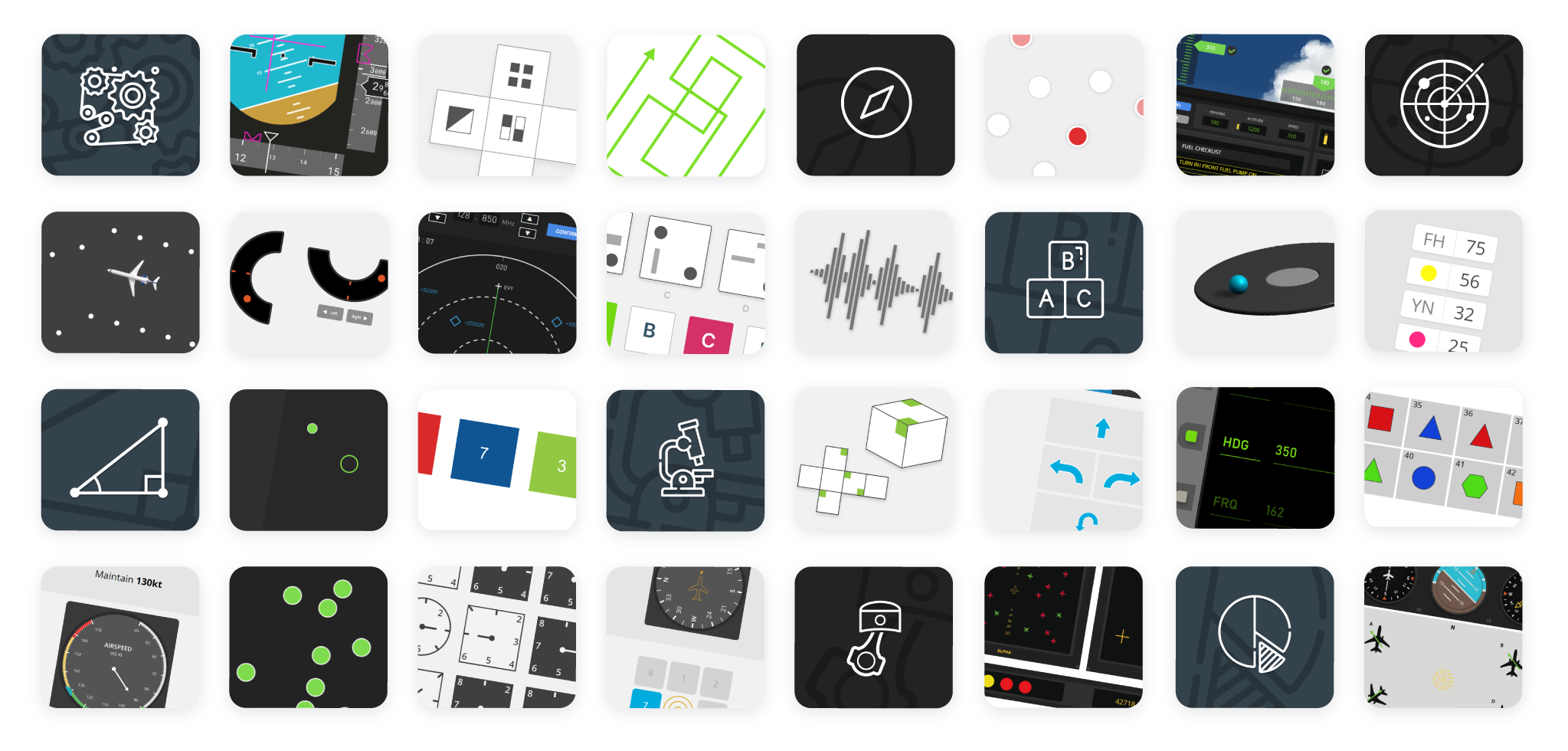
I have a pilot assessment which incorporates a Flight Test, will this help me?
Yes, this flight simulator will help to ready you for a flight test, as included in some types of pilot assessments. Providing a dedicated Handling Test Mode accompanied by comprehensive feedback and usable from within your web browser, this flight simulator will provide suitable preparation for your flight test.
Do I need to download or install this software?
Our software does not need to be downloaded or installed. You may engage with, and benefit from, our software within a web browser such as Google Chrome on your PC, Mac, Apple iPad® or an Android tablet. An internet connection is required to use this software.
Is instruction and guidance provided within this software for the Flight Simulator?
Yes, a User Guide, as well as Visual Walkthroughs, are provided to enable familiarisation with this flight simulator prior to your flight test. Additionally, a Free Roam Mode is made available to permit further familiarisation with the various functionalities of this flight simulator without time or task pressure.
Can I use this software on my tablet?
Yes, you may use this flight simulator within a web browser on your Apple iPad® or an Android tablet. Our software is accessible on these devices directly from your web browser, requiring no download or installation of applications.
How quickly can I start preparing for my flight test assessment?
If you anticipate engaging with a flight test as part of a pilot assessment or selection process, you may start using our software in as little as a few minutes. To get started, choose a subscription duration to our preparation software, create an account and complete your purchase - then, login and get preparing! This process typically takes between 2-3 minutes and payment made by credit or debit card is securely processed with Stripe.
If there is a problem or something that I don't understand, can I speak to someone?
Yes, when using our software to prepare for your your pilot assessment, we'll be available to provide comprehensive support when you need it. We provide one-on-one text-based support to each client on WhatsApp Messenger, Facebook Chat and via email from 9AM to 9PM GMT, 7 days a week and 365 days a year. During these hours of operation, we'll aim to respond to requests and questions within 20-30 minutes, offering quick, considered and empathetic guidance to ensure that you get the most out of your preparation prior to your pilot assessment.