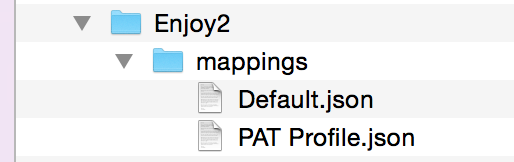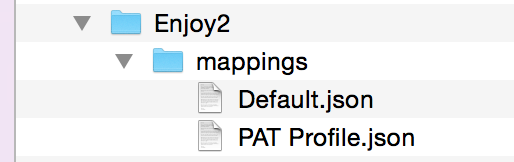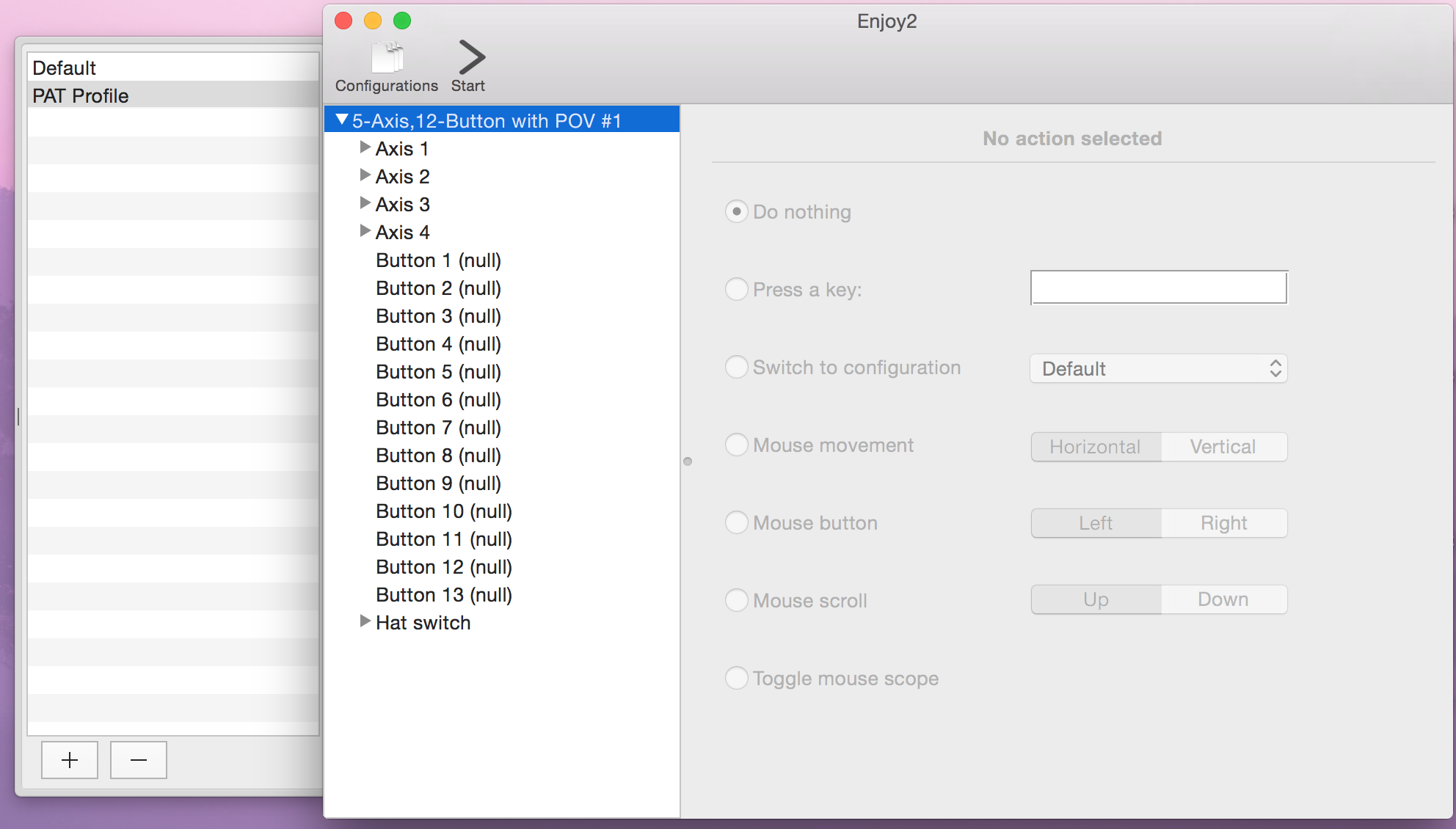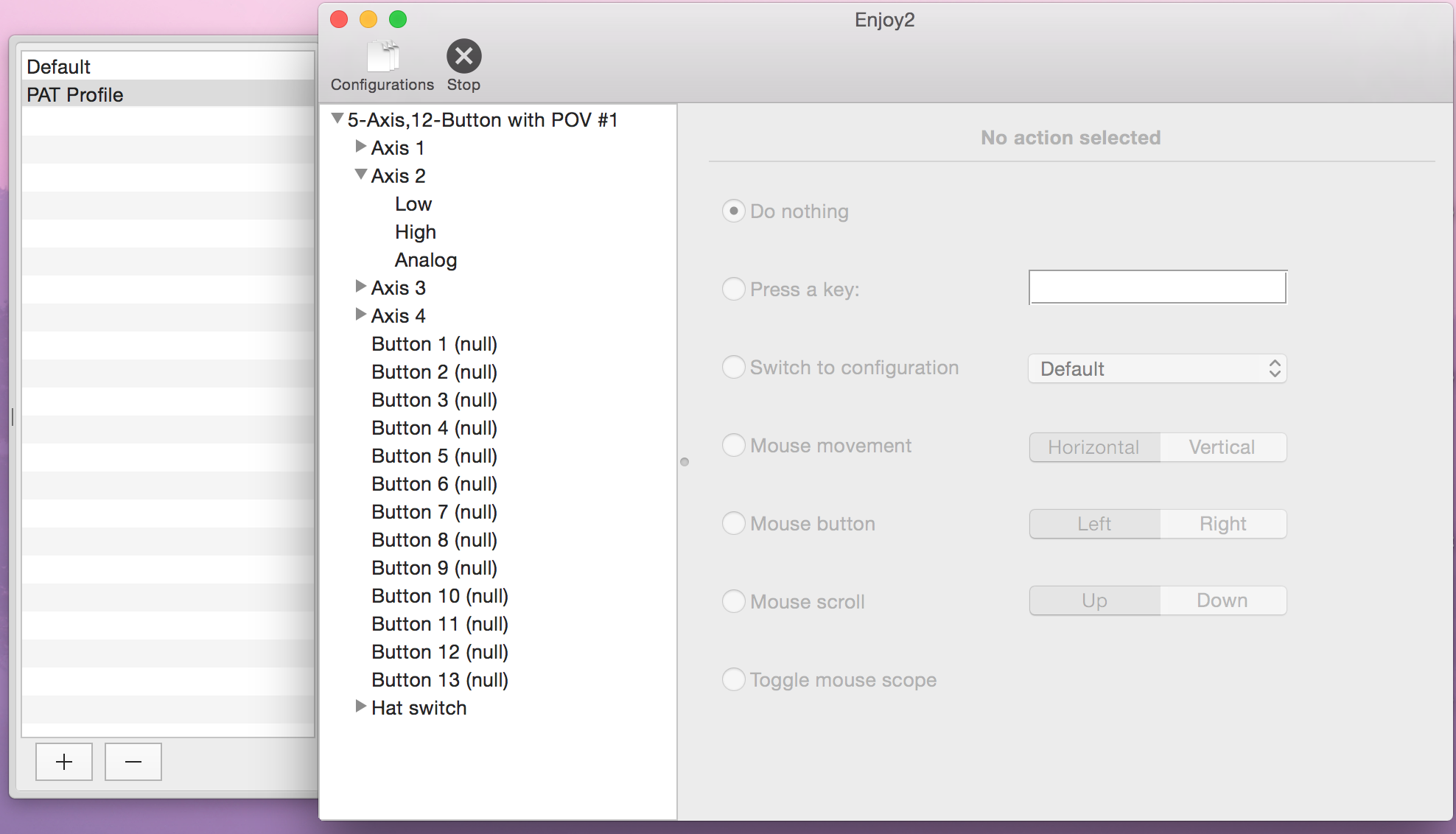To get the most out of our preparation programme, we recommend using a joystick with compatible psychomotor activities. All psychomotor activities at airlines, flying schools, military institutions and aviation recruitment agencies conduct psychomotor assessments with the use of input devices, ranging from mice and keyboards, to joysticks and pedals.
Enjoy2 is a third-party application for Mac OSX devices that will enable you to use a joystick with our activities.
Once downloaded, unzip and install Enjoy2, connect your joystick to your Mac. Now, RESTART your Mac to enable repopulation of folders within your Library
Next, navigate to
/Users/$USERNAME/Library/Application Support/Enjoy2/mappings, and place our configuration file in the 'mappings' directory.
Unsure how to unzip the Enjoy2 application? Read this link.
If you are struggling to locate your Library, open Finder. On the Finder toolbar click 'Go' (normally the fourth button across) whilst holding the Alt key (also known as the Option key with a '⌥' icon) on your keyboard. A shortcut to the Library (which is normally hidden) will appear in the drop-down menu, click this shortcut to open the Library.Alternatively, when Finder is open, press Shift + Command + G and enter ~/Library/Application Support/Enjoy2 and press Go to view the folder in the current Finder window.With both Enjoy2 installed, our configuration file correctly placed in the appropriate directory and your joystick connected to your Mac, launch the application and click on Configurations. If you have placed the configuration file in the correct folder, the PAT Profile configuration will appear. Select PAT Profile.
With PAT Profile selected and a joystick device present, click Start. You can now commence using a joystick with our psychomotor activities.Not working? We recommend restarting your Apple Mac after Step 2 is complete, and ensuring that there are no conflicting applications operating that would also utilise your joystick.Enjoy2 must continue running for the entire duration you wish to use a joystick with our psychomotor activities, to enable emulation of the joystick inputs.